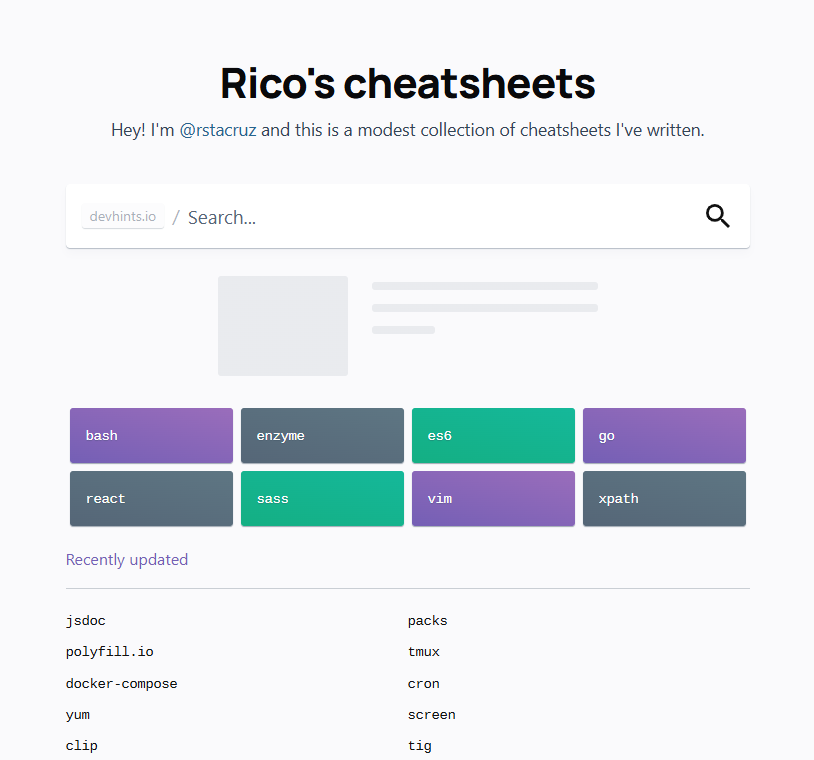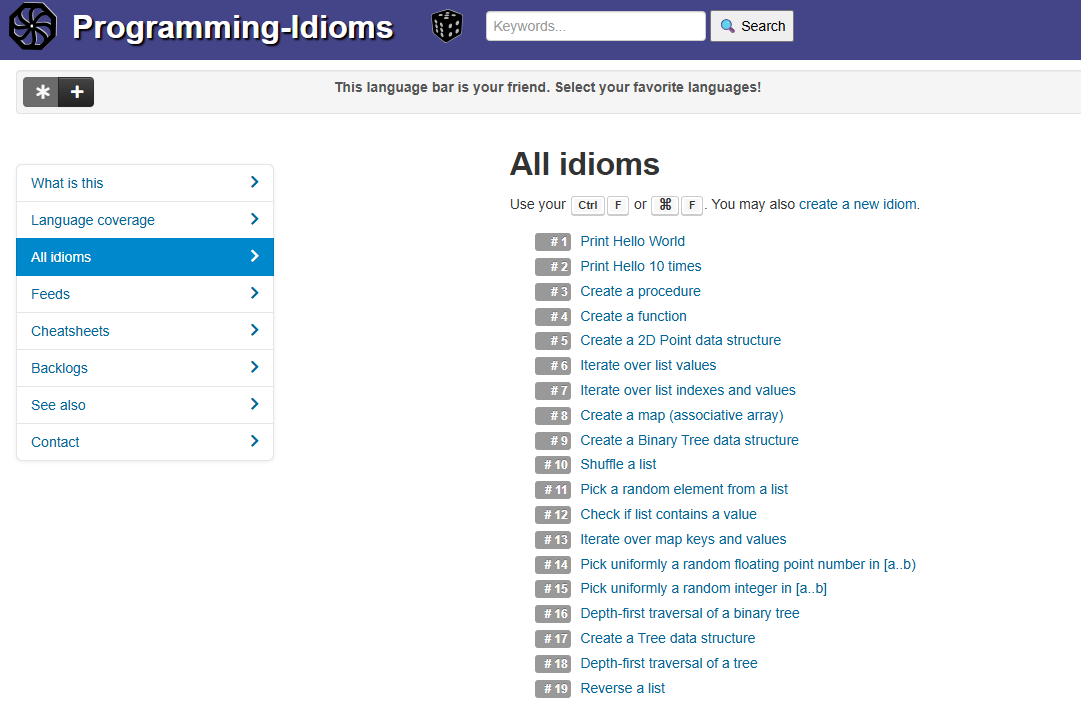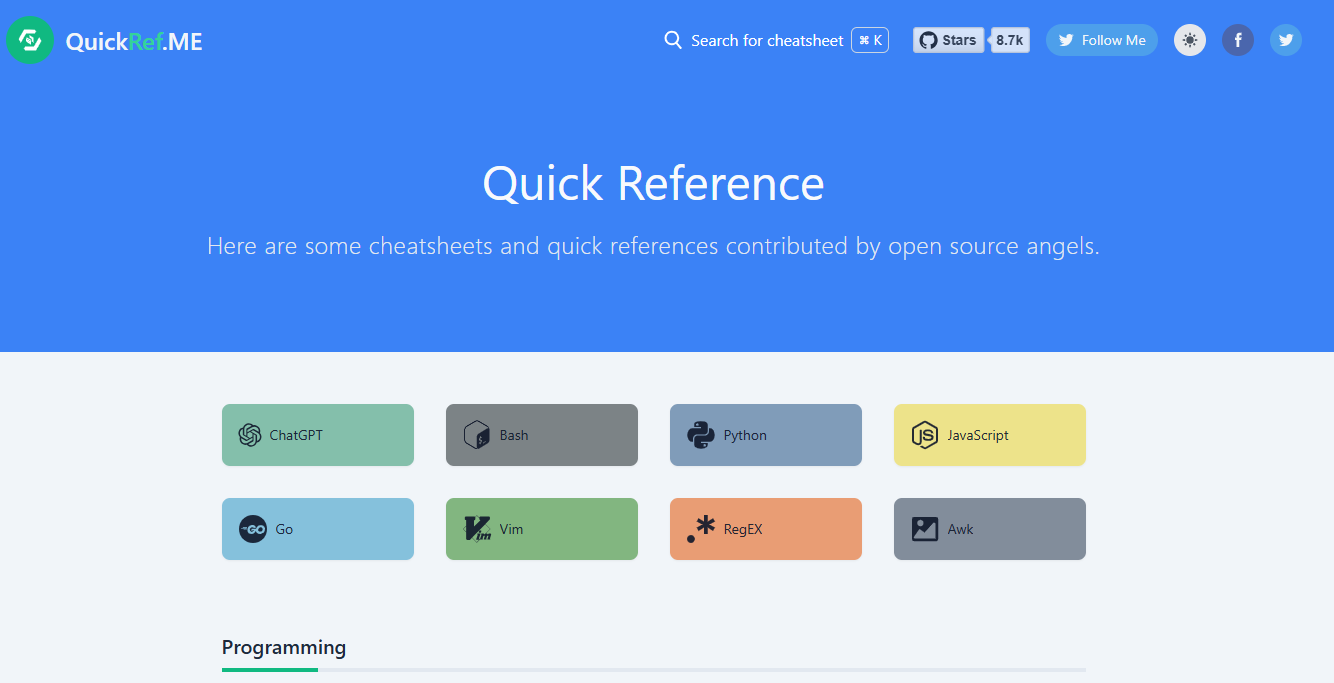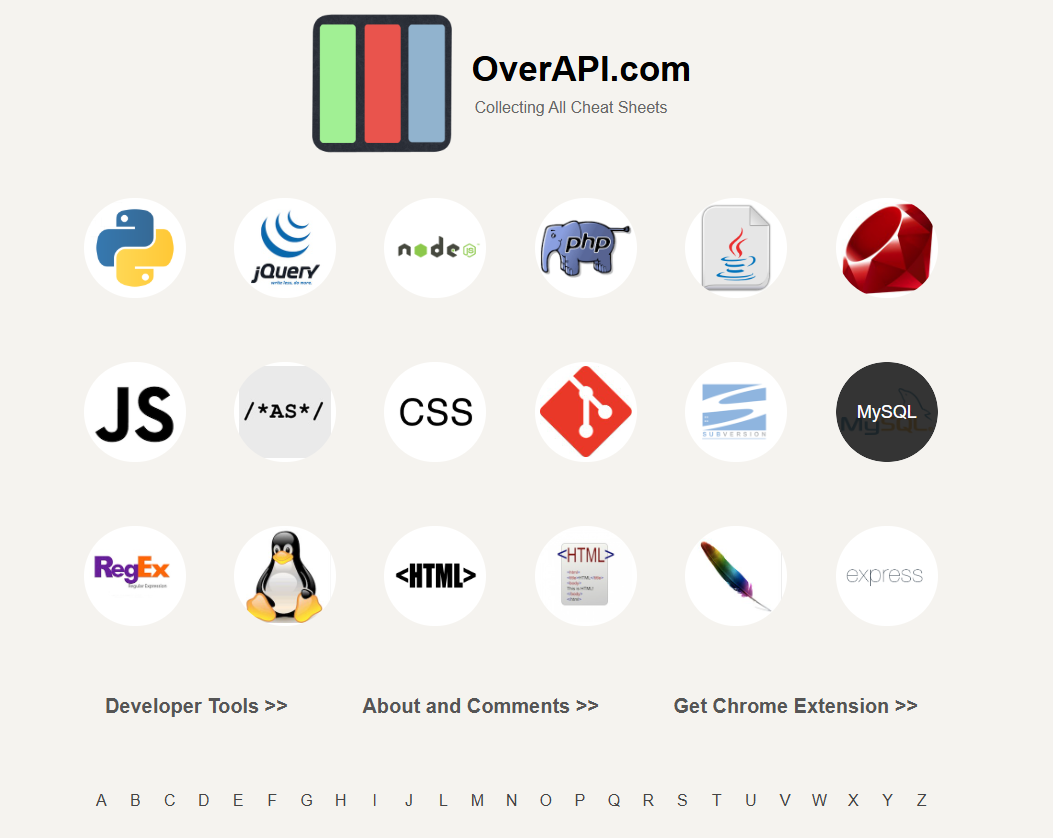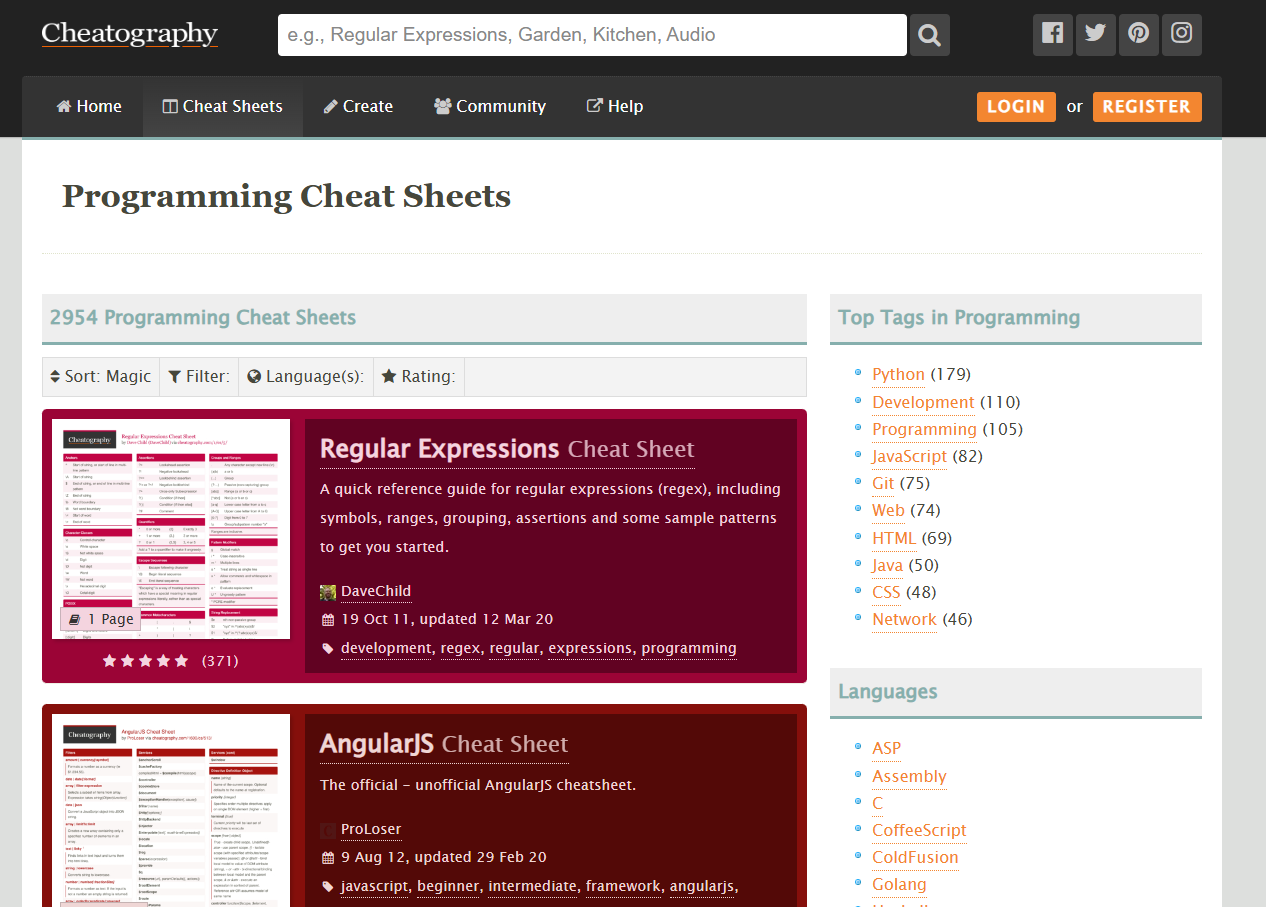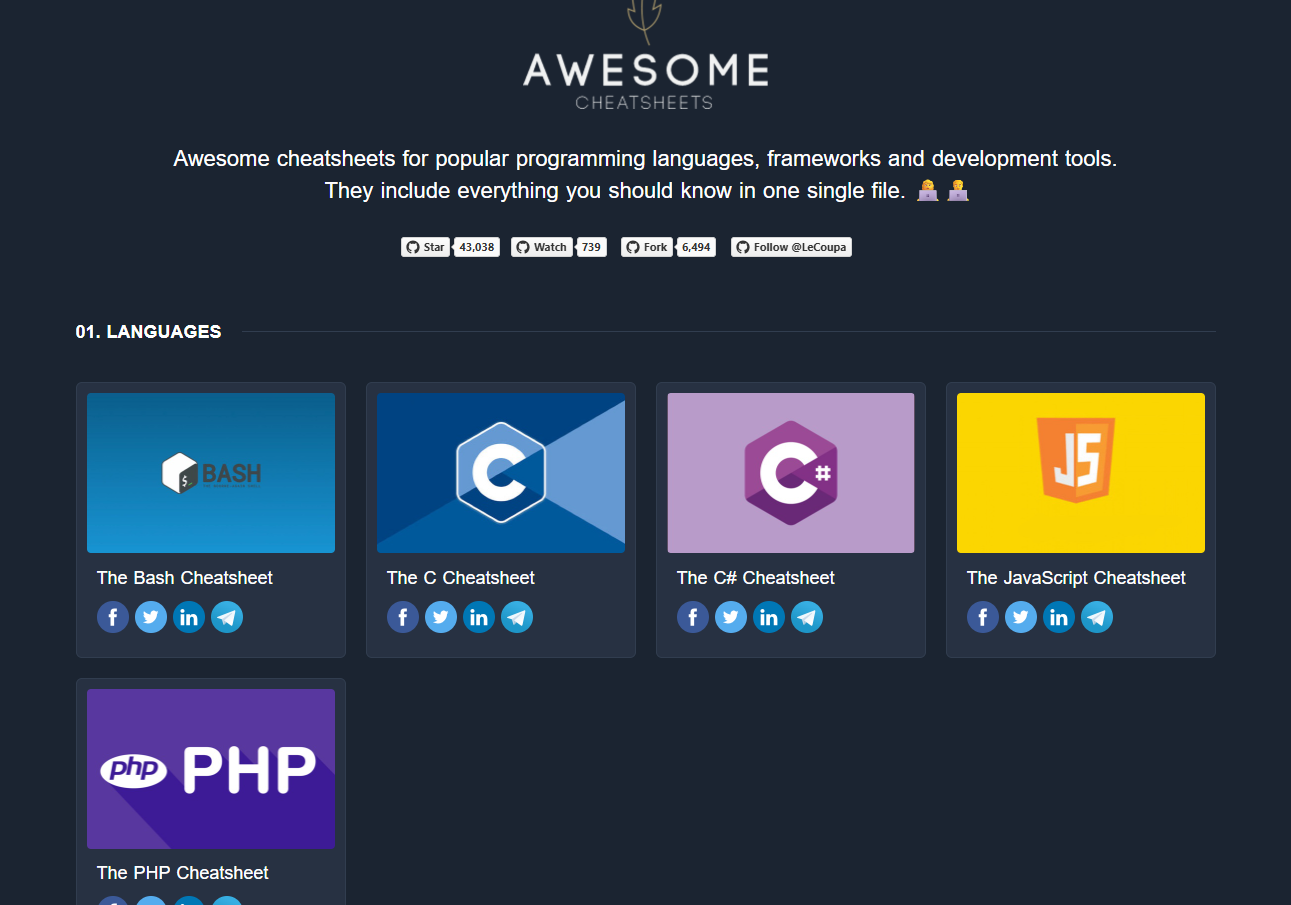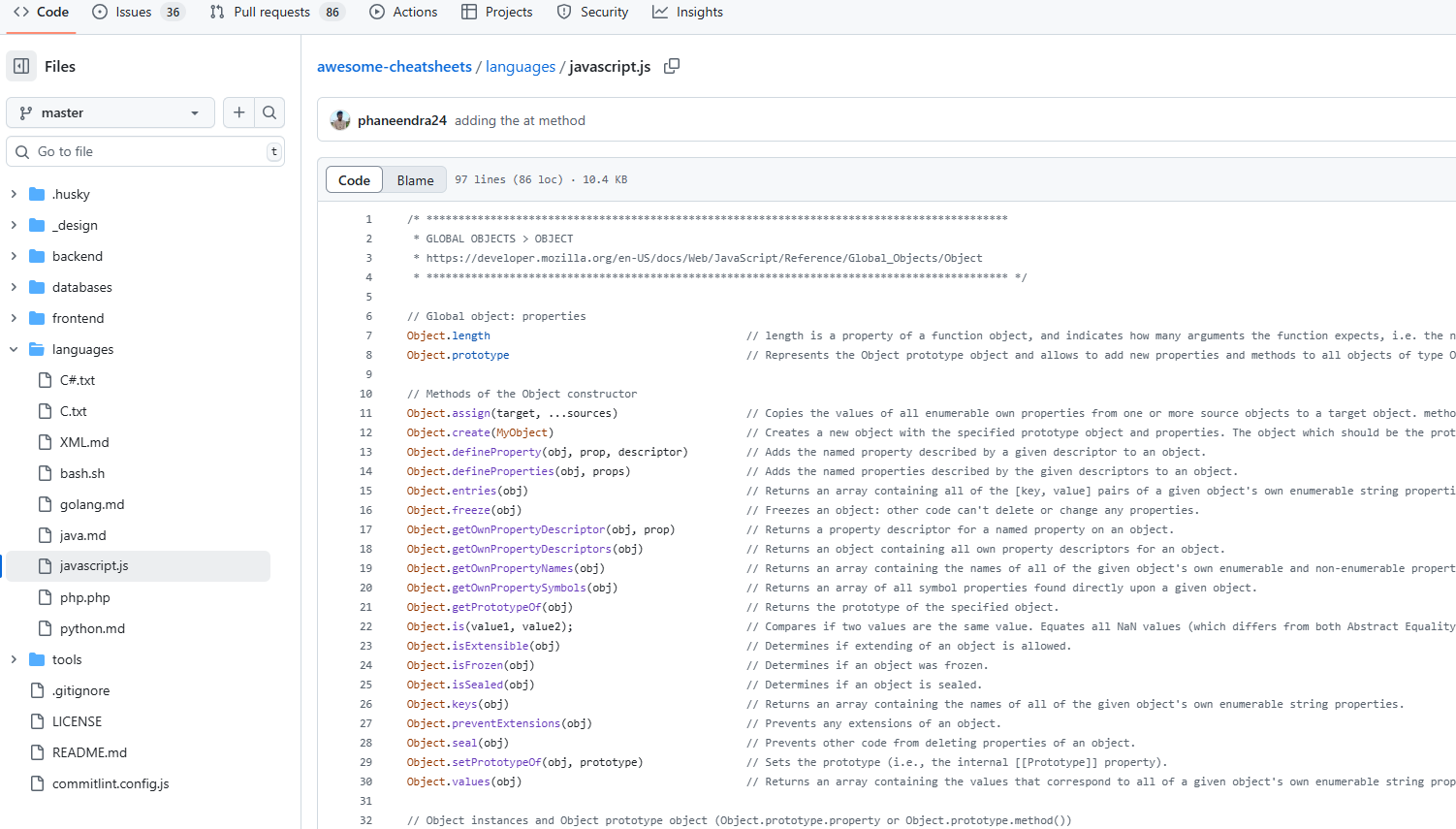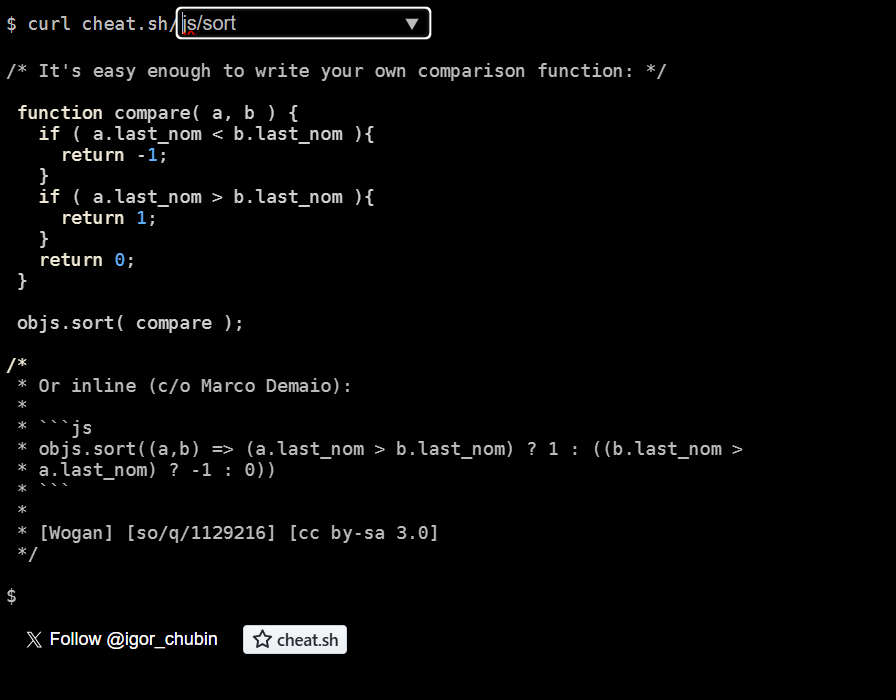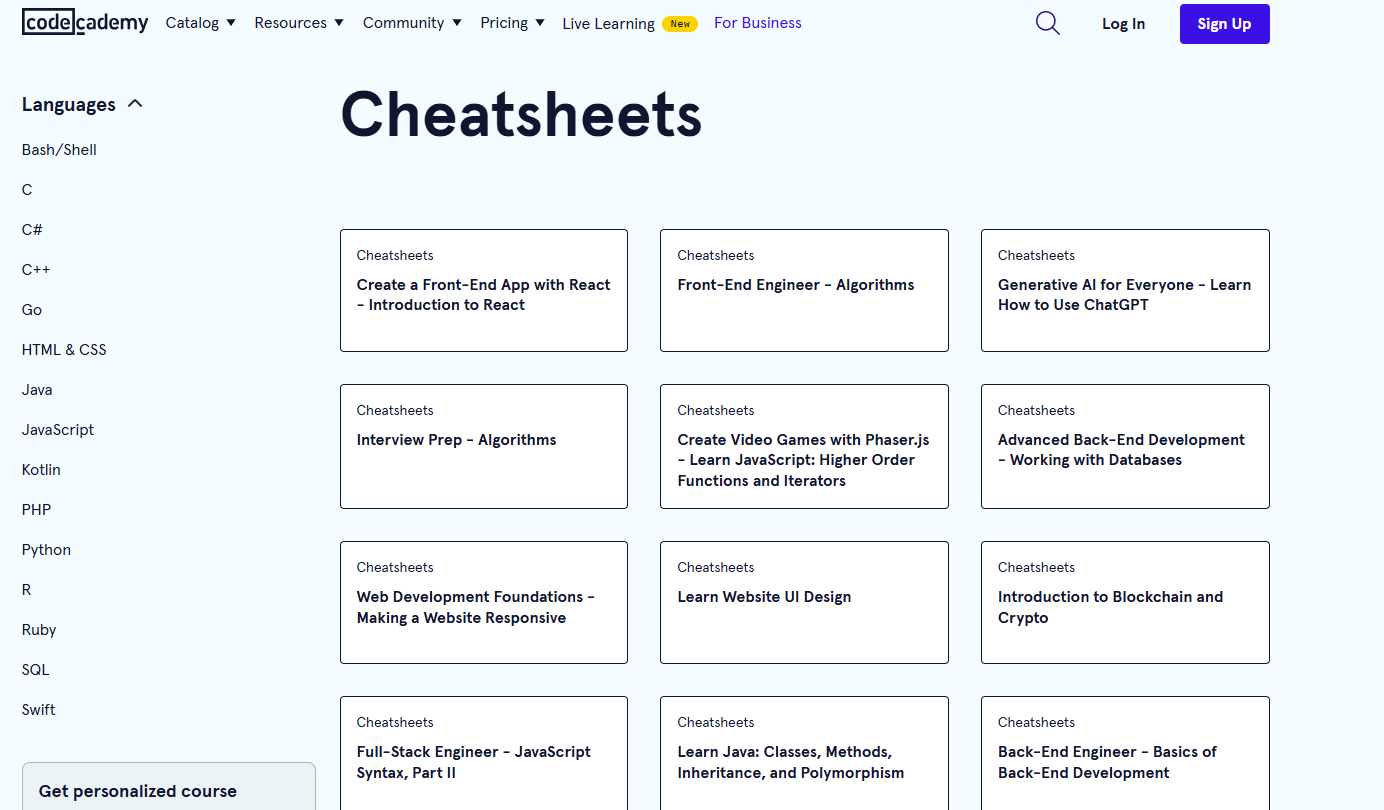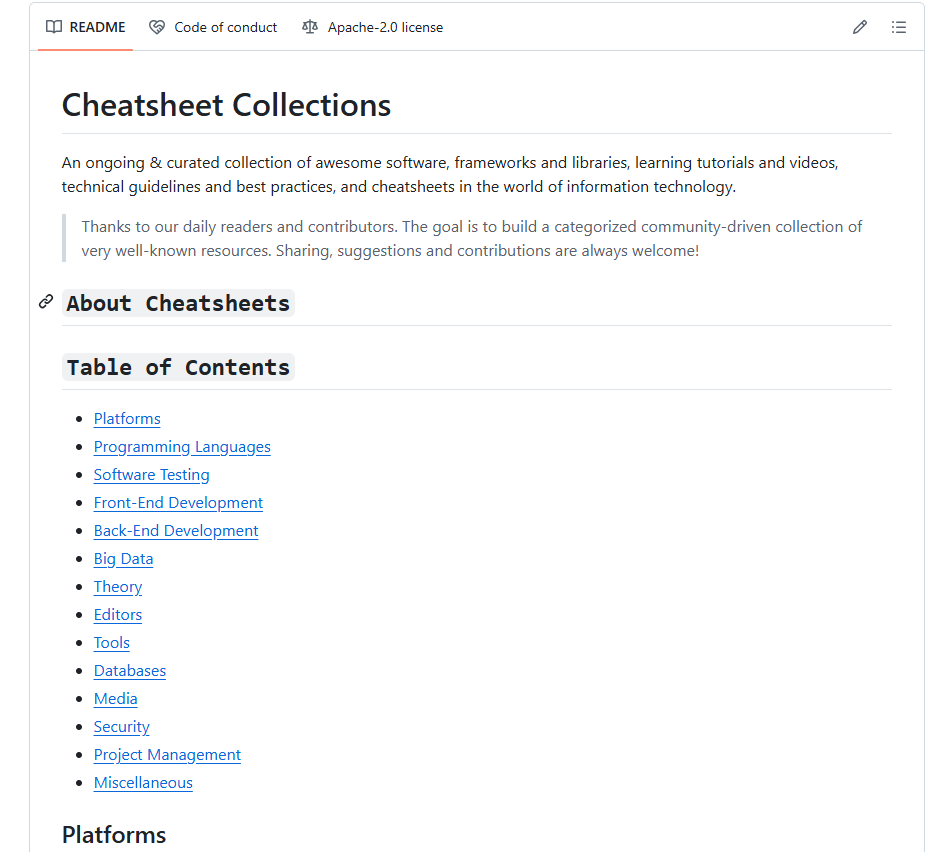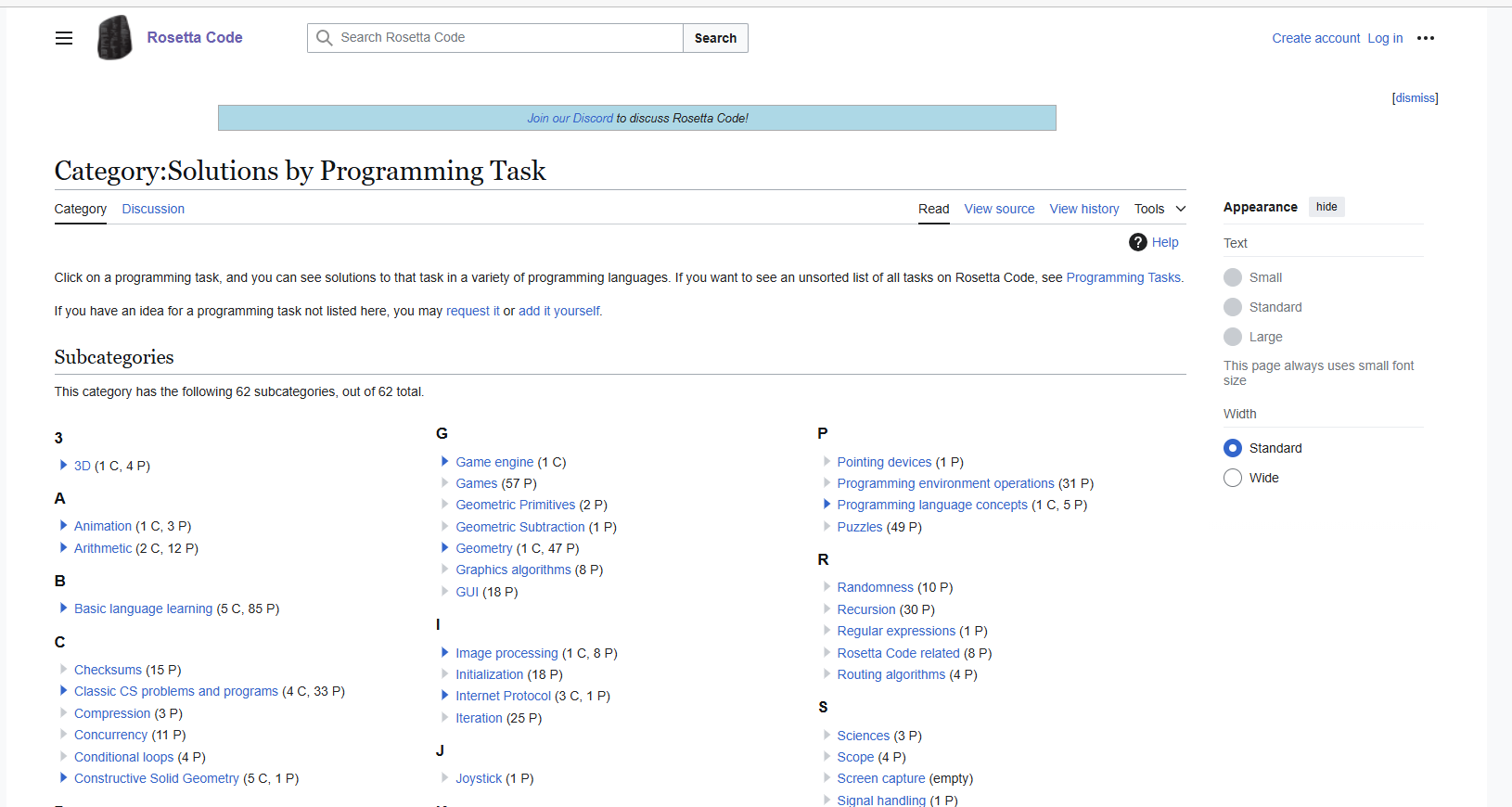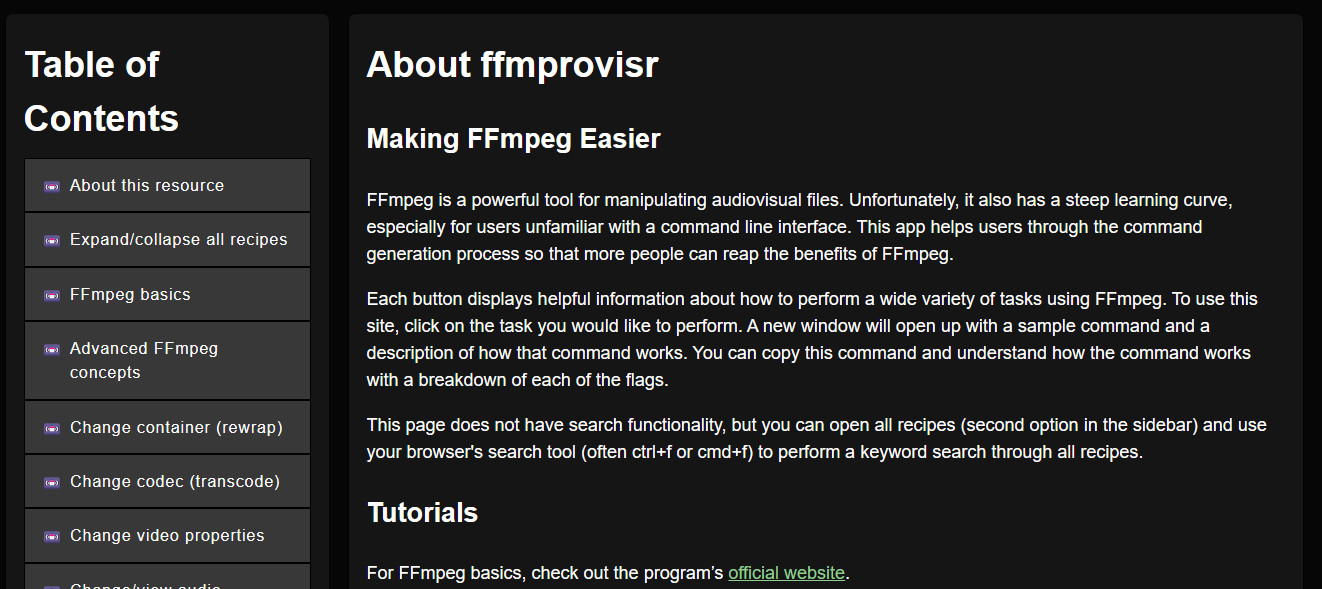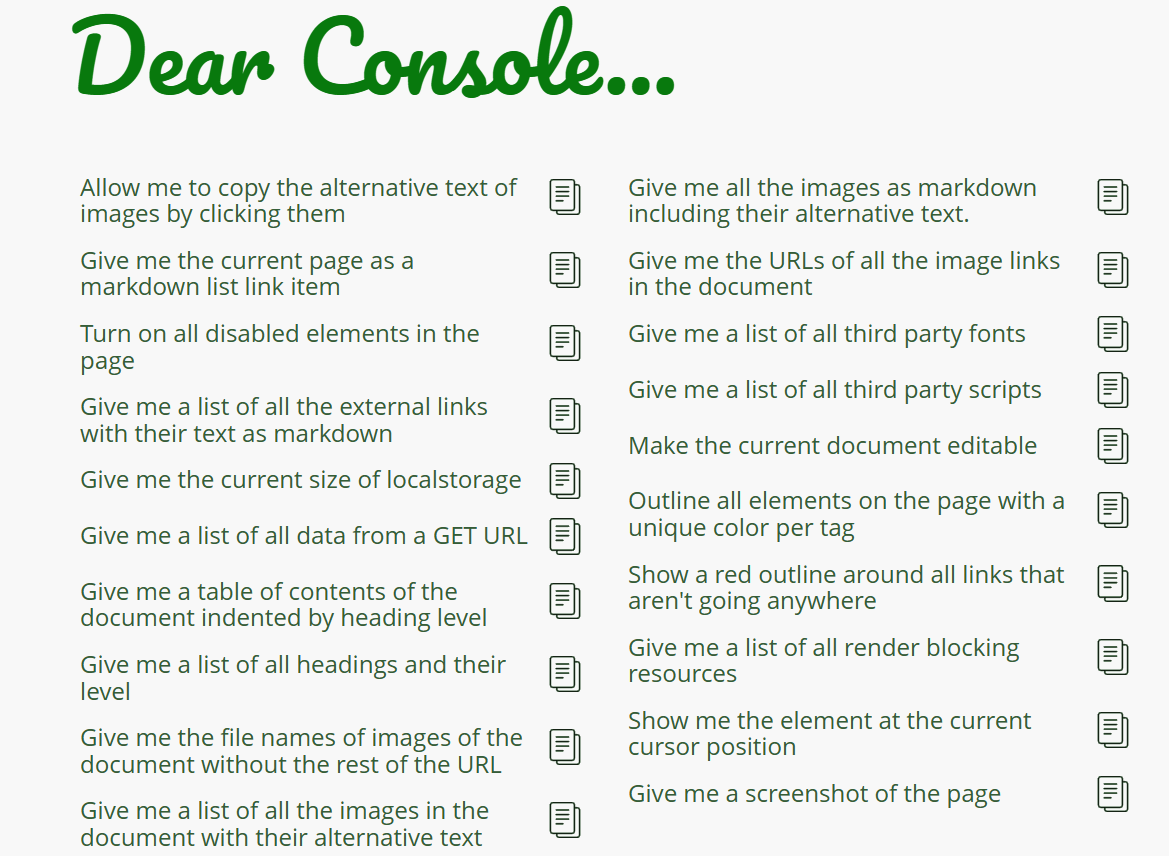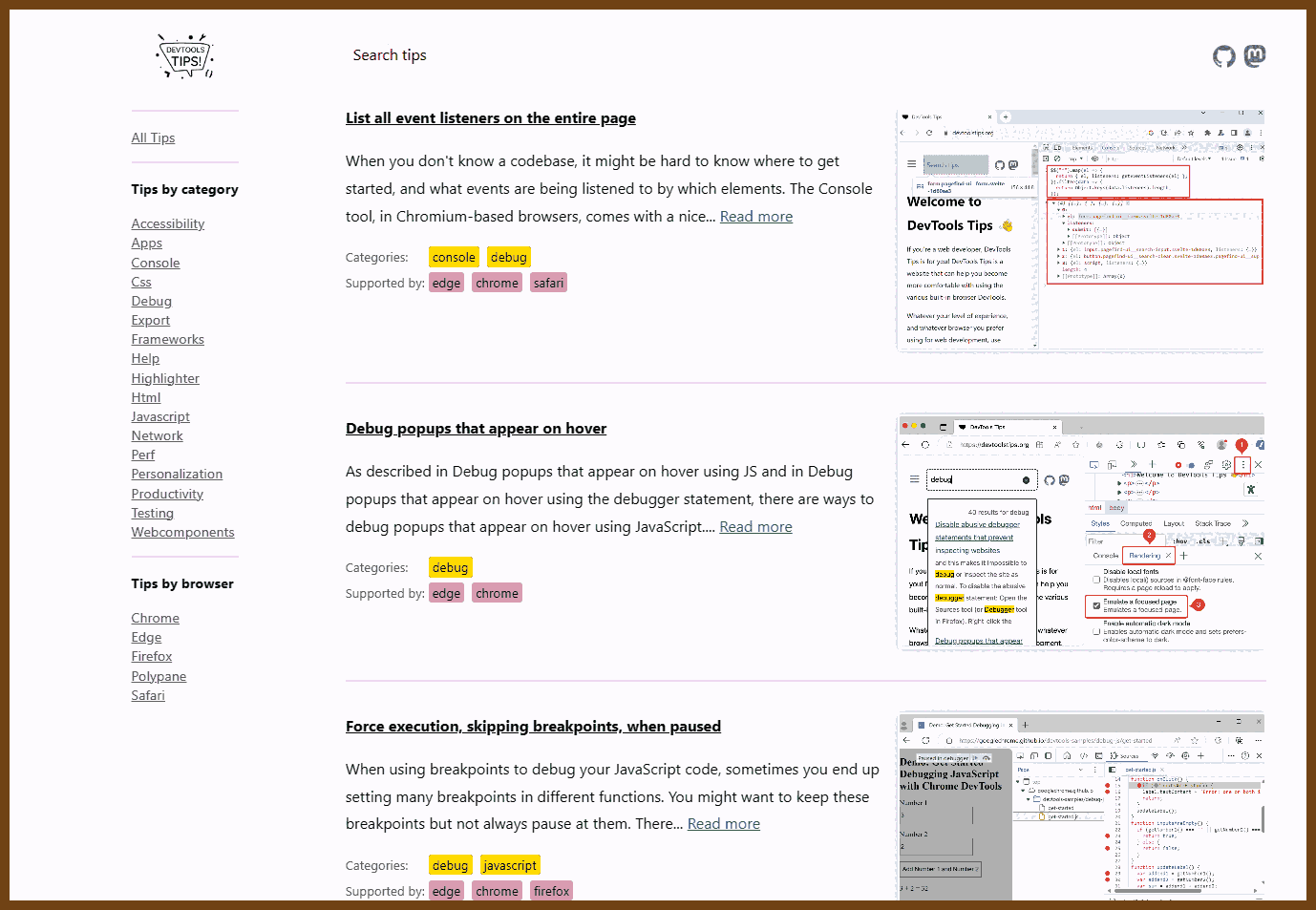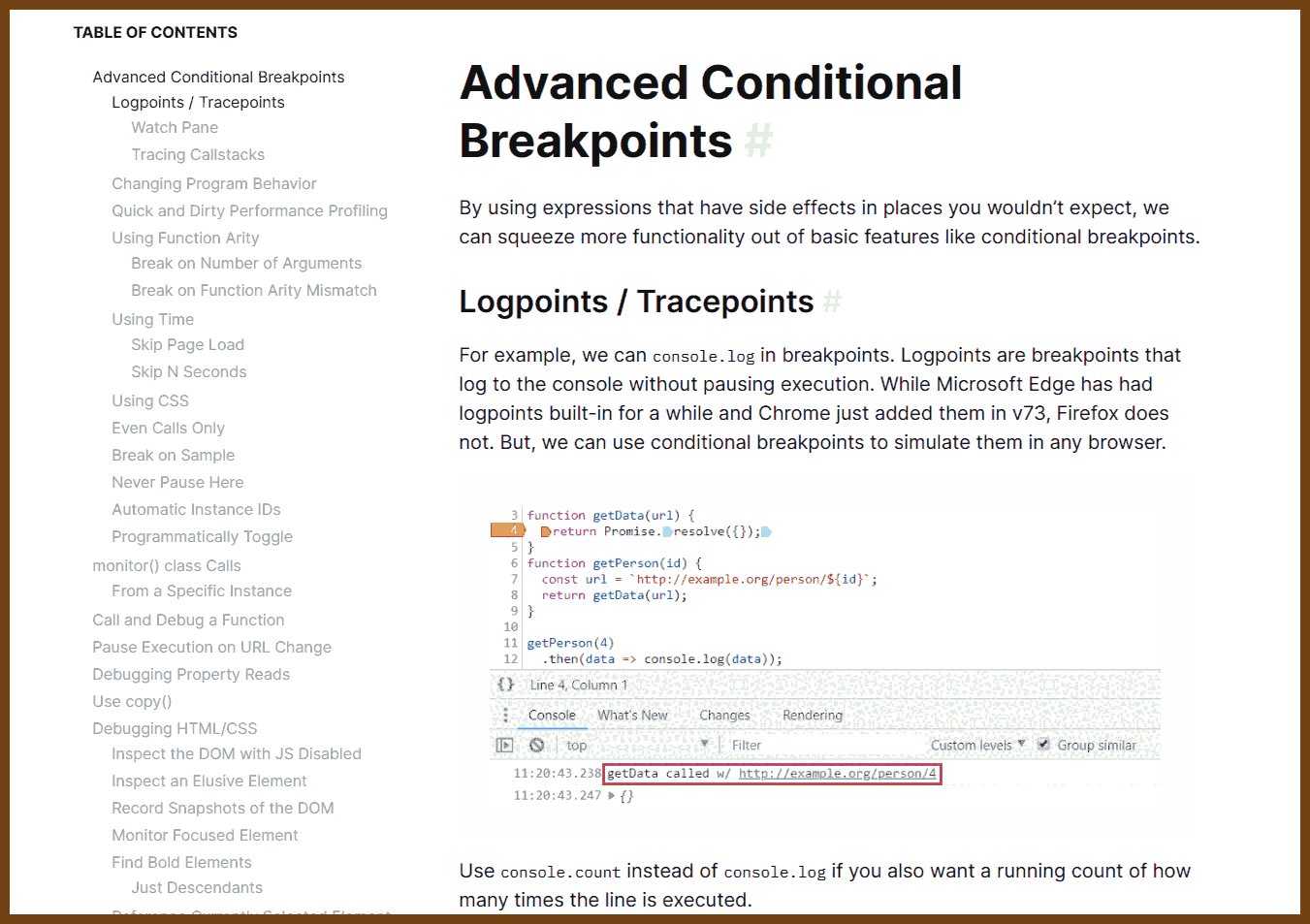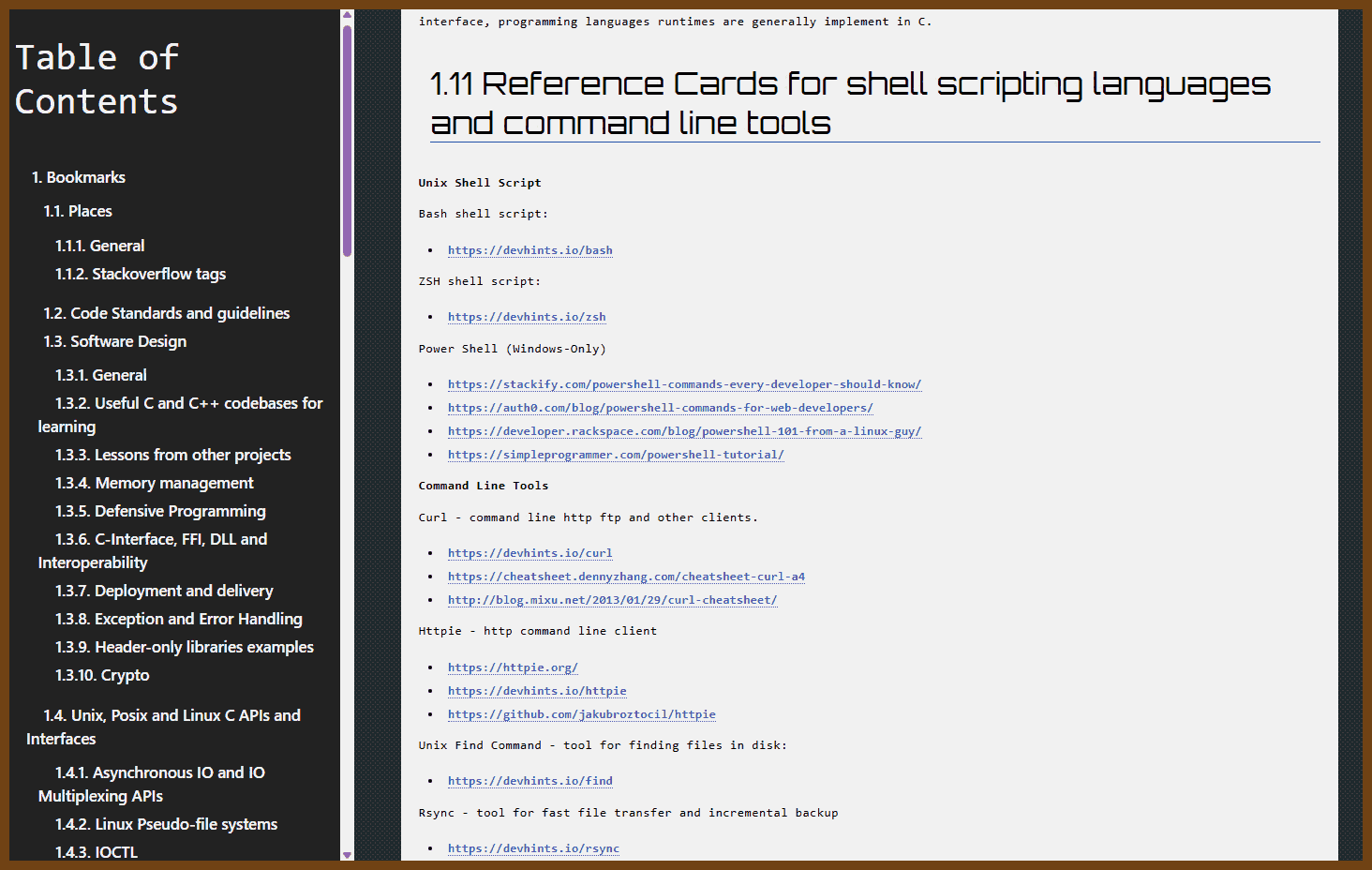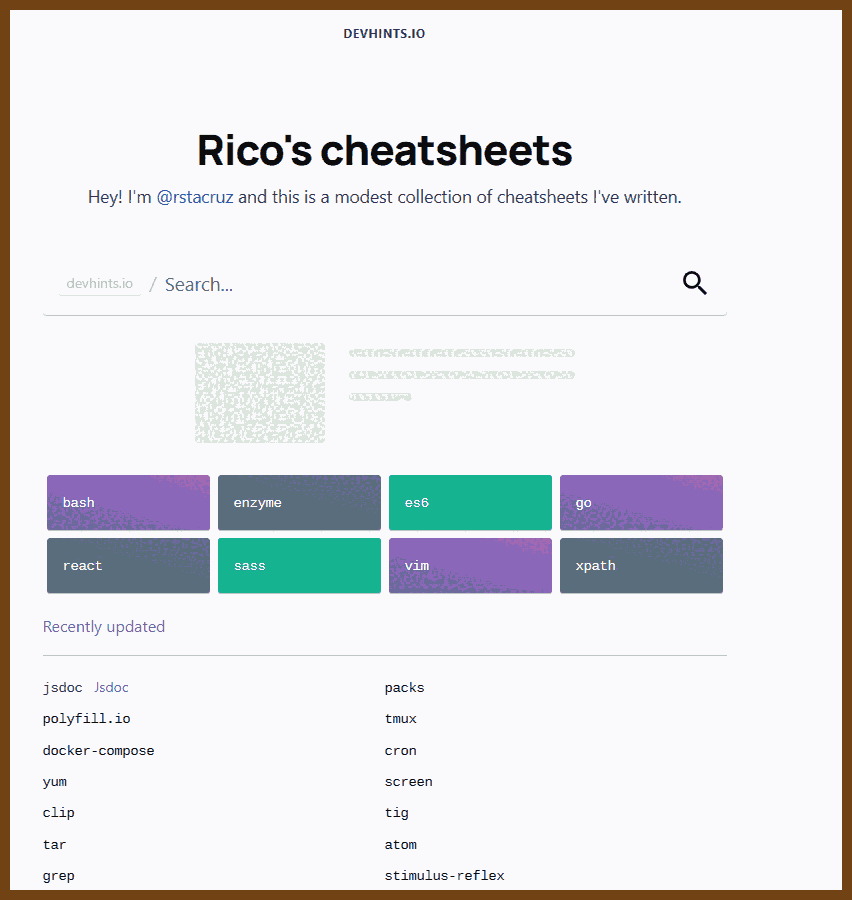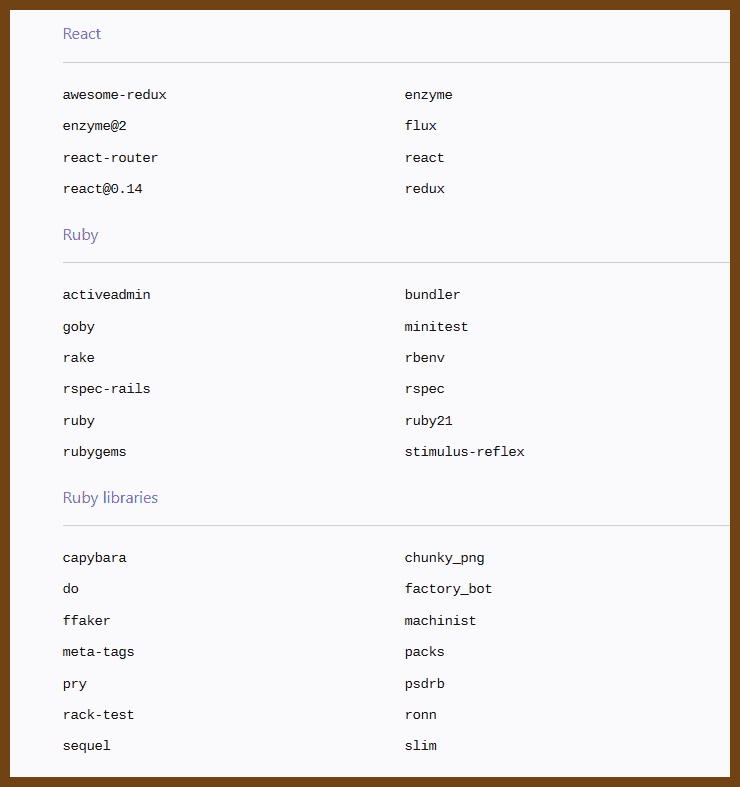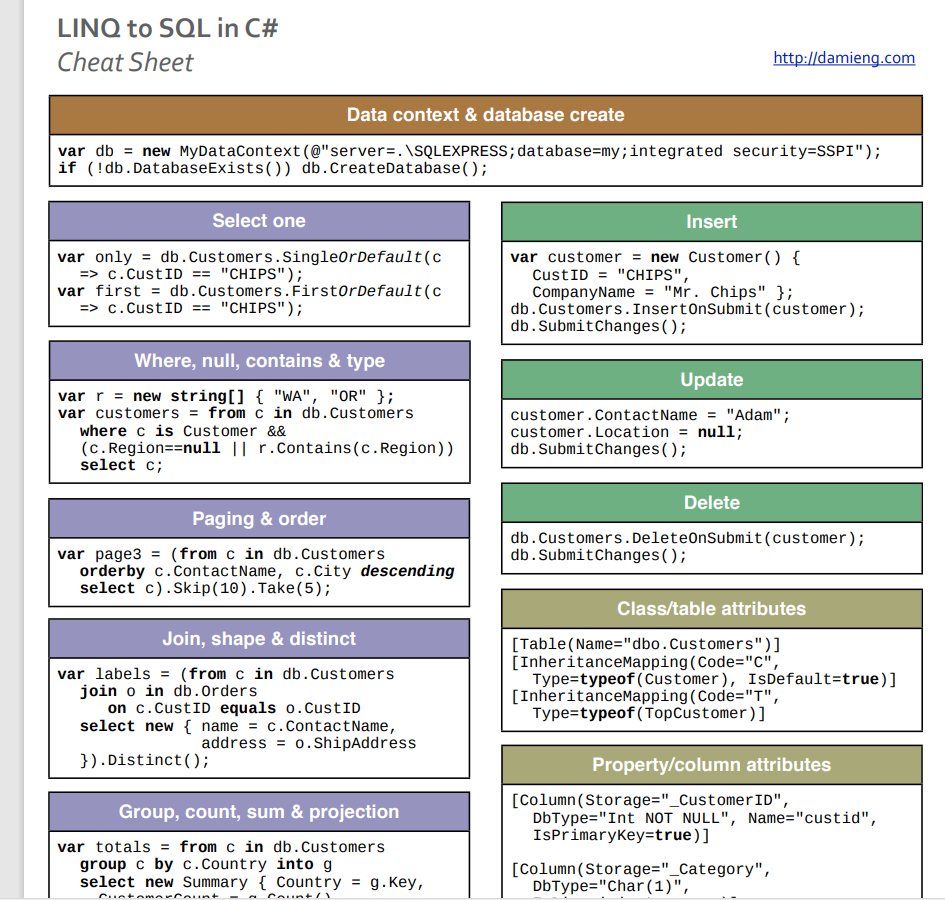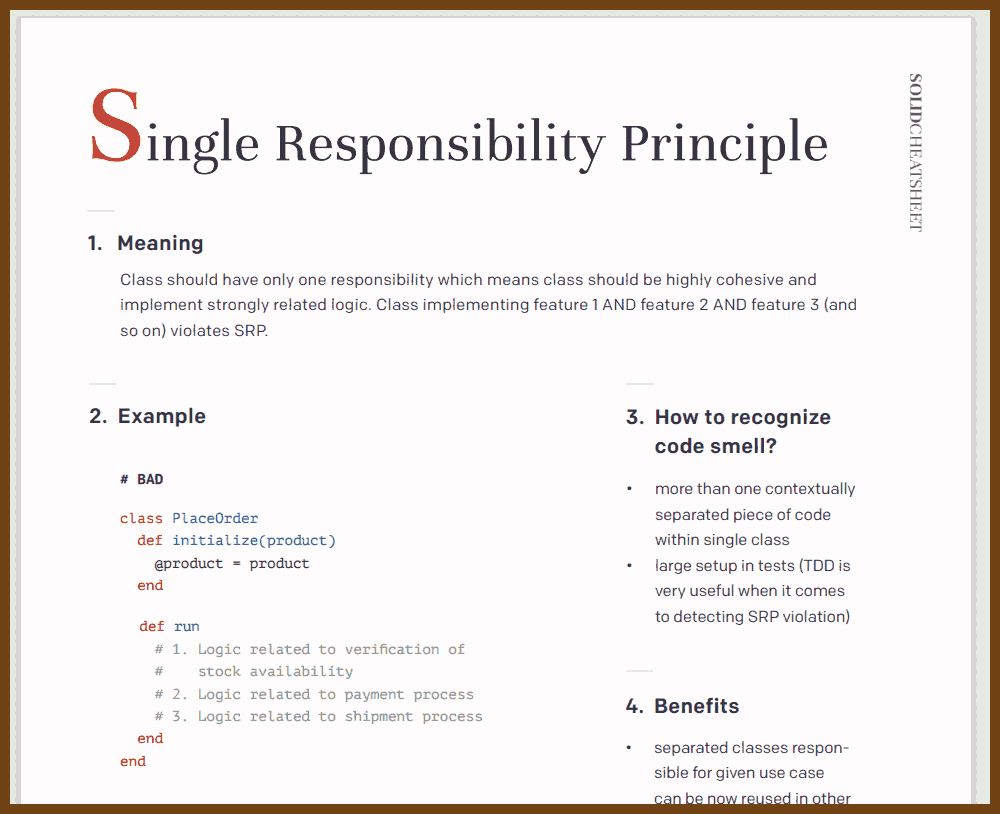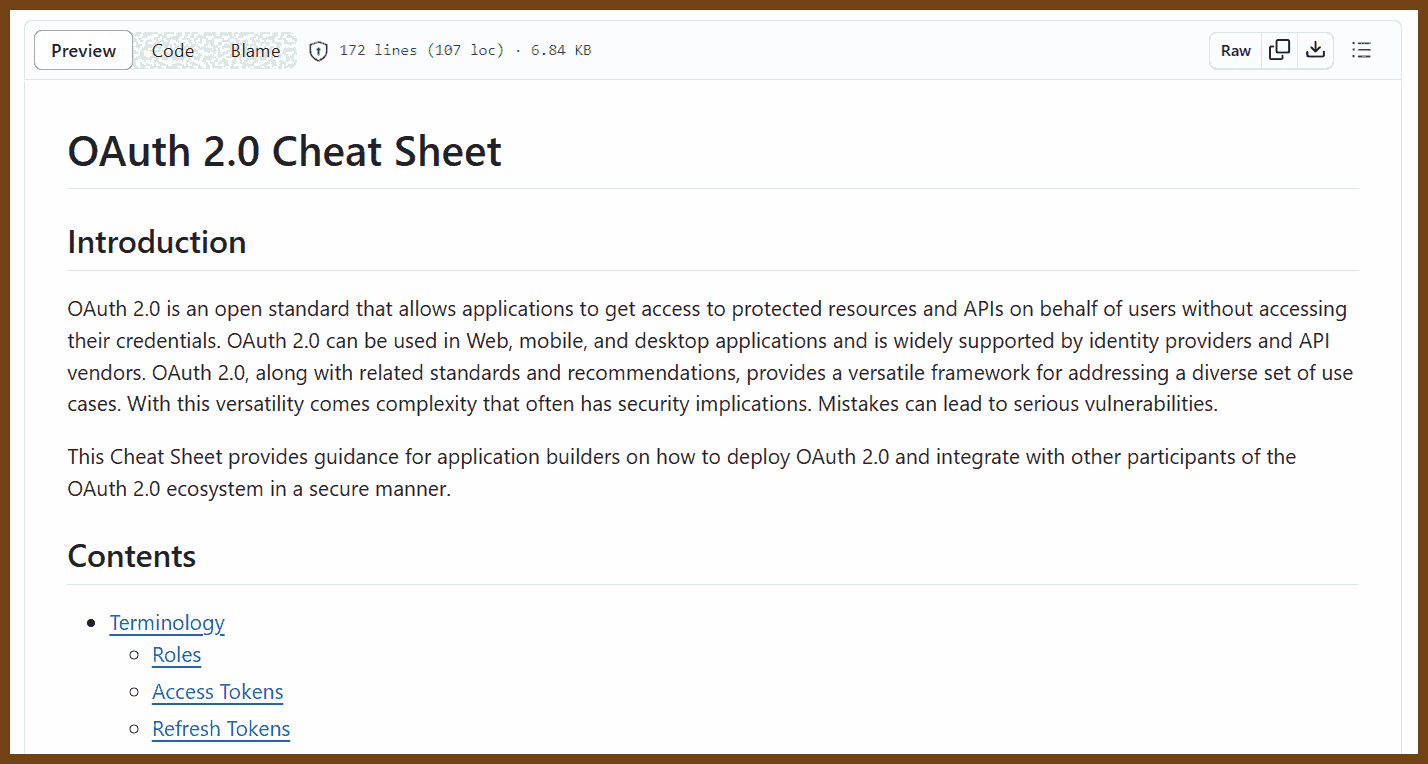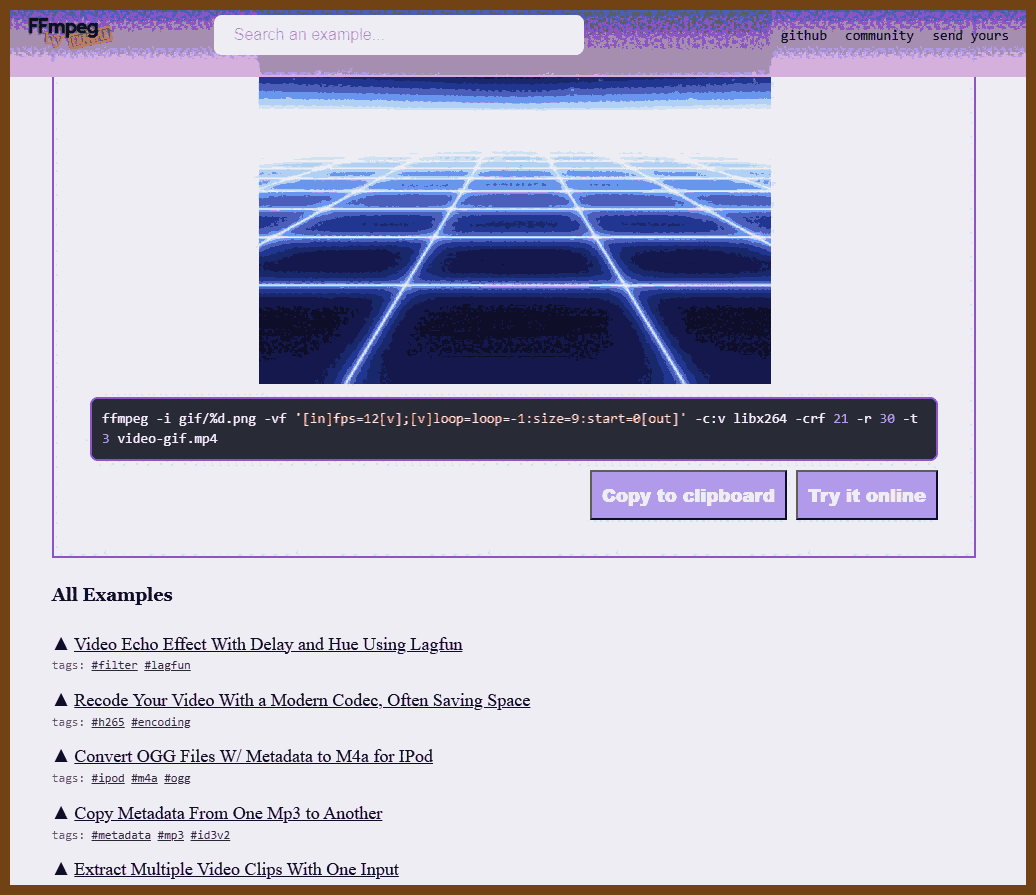Cheat-sheets
Date: 2023-08-05
[[TOC]]
✅ Essential Cheat Sheet Hubs
DevHints
A beautifully designed, fast-loading cheat sheet directory for developers. Covers dozens of languages, tools, and frameworks — including Bash, Git, JavaScript, Docker, SQL, and many more. Lightweight and searchable.
Hyperpolyglot
Comparative cheat sheets for programmers fluent in multiple languages. Shows idiomatic constructs side-by-side in languages like C, Python, Ruby, JavaScript, Haskell, and more. Great for cross-language reference and migration.
Programming-Idioms
A crowd-sourced collection of common programming tasks implemented in multiple languages. Useful for learning how idioms translate between languages or reviewing best practices.
🔁 Multi-Language, Multi-Tool Repositories
QuickRef.ME
Open-source, text-heavy cheat sheets for nearly everything: languages, libraries, CLI tools, databases, cloud, and more. Simple markdown-style layout, 100% fast and no fluff.
OverAPI
A long-standing cheat sheet portal covering dozens of languages, APIs, and developer tools. Despite its old-school layout, it’s packed with useful links and code snippets.
Cheatography
Thousands of cheat sheets across programming, software, sysadmin, and non-dev subjects. Available as interactive web pages or downloadable PDFs. Massive, categorized index.
Awesome Cheat Sheets
A developer-curated set of all-in-one cheat sheets for major languages and frameworks (JavaScript, Python, Go, React, Node.js, etc.). Meant to give you a complete recall snapshot in one glance.
🌍 Interactive & Terminal-Friendly Resources
cheat.sh
The fastest, terminal-friendly cheat sheet lookup tool for over 50 languages and hundreds of tools. Instant results from curated community resources like Stack Overflow and TLDR. Use via web or curl.
Codecademy Cheat Sheets
Well-designed and beginner-friendly online references for most languages taught on Codecademy — Python, Java, C++, Ruby, SQL, data science, and more. Easy to digest and printer-ready.
📚 Community-Driven Aggregators
GitHub “cheatsheet-collection”
A GitHub repo listing some of the most practical and up-to-date cheat sheets for everything from machine learning to shell scripting, React, regex, APIs, and cloud platforms.
Rosetta Code
A language-agnostic reference for over 1,000 tasks implemented in hundreds of languages. Ideal for language learners or comparing implementation styles.
Pro tip: Combine cheat.sh with terminal aliasing for ultra-fast access, or keep QuickRef.ME open in a pinned browser tab for day-to-day reference.
FFmpeg
- 2023-08-05 ffmprovisr ffmpeg cookbook
Making FFmpeg Easier FFmpeg is a powerful tool for manipulating audiovisual files. Unfortunately, it also has a steep learning curve, especially for users unfamiliar with a command line interface. This app helps users through the command generation process so that more people can reap the benefits of FFmpeg.
Each button displays helpful information about how to perform a wide variety of tasks using FFmpeg. To use this site, click on the task you would like to perform. A new window will open up with a sample command and a description of how that command works. You can copy this command and understand how the command works with a breakdown of each of the flags.
This page does not have search functionality, but you can open all recipes (second option in the sidebar) and use your browser's search tool (often ctrl+f or cmd+f) to perform a keyword search through all recipes.
- About this resource
- FFmpeg basics
- Advanced FFmpeg concepts
- Change container (rewrap)
- Change codec (transcode)
- Change video properties
- Change/view audio properties
- Join/trim/create an excerpt
- Work with interlaced video
- Overlay timecode or text on a video
- Create thumbnails or GIFs
- Create a video from image(s) and audio
- Use filters or scopes
- View or strip metadata
- Preservation tasks
- Generate test files
- Use OCR
- Compare similarity of videos
- Something else
- Similar tools: tips & tricks
- CDDA (Audio CD) Ripping Tools
- ImageMagick
- flac tool
Browser Console
2023-08-05 Dear Console,… - a collection of code snippets to use in the browser console
- Allow me to copy the alternative text of images by clicking them
- Give me the current page as a markdown list link item
- Turn on all disabled elements in the page
- Give me a list of all the external links with their text as markdown
- Give me the current size of localstorage
- Give me a list of all data from a GET URL
- Give me a table of contents of the document indented by heading level
- Give me a list of all headings and their level
- Give me the file names of images of the document without the rest of the URL
- Give me a list of all the images in the document with their alternative text
- Give me all the images as markdown including their alternative text.
- Give me the URLs of all the image links in the document
- Give me a list of all third party fonts
- Give me a list of all third party scripts
- Make the current document editable
- Outline all elements on the page with a unique color per tag
- Show a red outline around all links that aren't going anywhere
- Give me a list of all render blocking resources
- Show me the element at the current cursor position
- Give me a screenshot of the page
2023-08-31🌞 DevTools Tips
2023-11-11 67 Weird Debugging Tricks Your Browser Doesn't Want You to Know | Alan Norbauer
By using expressions that have side effects in places you wouldn’t expect, we can squeeze more functionality out of basic features like conditional breakpoints.
WITH ANNIMATIONS!
2023-11-06 Git Hidden Gems - Enrico Campidoglio - Copenhagen DevFest 2023 - YouTube
2023-11-06 Enrico Campidoglio Git log Pretty Print:
git log --pretty="%C(red)%h%Creset%C(yellow)%d%Creset %s %C(cyan)(%ar)%Creset"
git config --global core.pager
Search all commits by C-style function name
# func: add
# in file src/calculator.ts
git log -L:add:src/calculator.ts
Code
2024-12-26 CPP / C++ - Bookmarks { caiorss.github.io }
See section: 1.11 Reference Cards for shell scripting languages and command line tools
2024-12-26 Devhints — TL;DR for developer documentation { devhints.io }
Amazing collection of cheat sheets for various programming languages.
2023-12-09 The Complete Puppeteer Cheatsheet | ProxiesAPI
found in: https://javascriptweekly.com/issues/666 Puppeteer is a Node.js library developed by Google for controlling headless Chrome and Chromium over the DevTools Protocol. It allows you to automate UI testing, scraping, screenshot testing, and more. 👍
2023-09-07 💡 LINQ to SQL cheat sheet » DamienG
2009
https://download.damieng.com/dotnet/LINQToSQLCheatSheet.pdf
Old, but not obsolete, nicely made cheat sheet
2023-12-15 GOOD SOLID Cheatsheet - Single Responsibility Principle
Security
2023-06-19 CheatSheetSeries/cheatsheets_draft/OAuth_Cheat_Sheet.md at master · OWASP/CheatSheetSeries · GitHub
Media processing
2025-01-16 FFmpeg By Example { ffmpegbyexample.com }