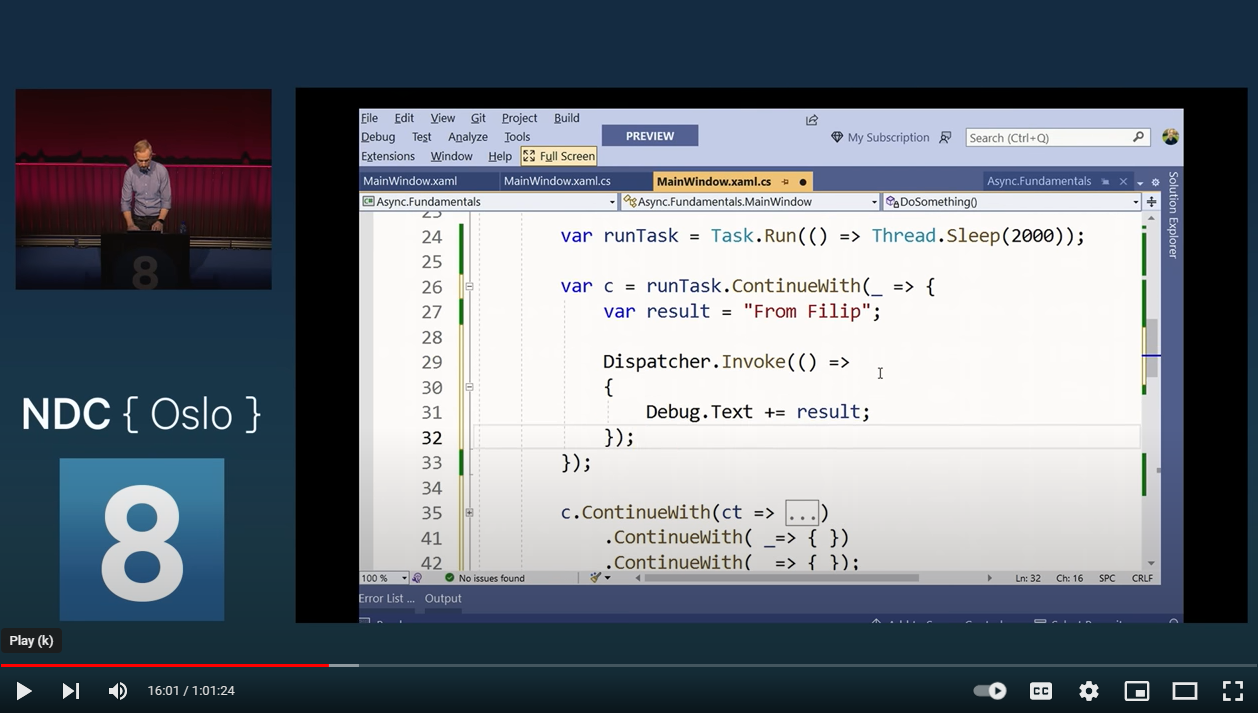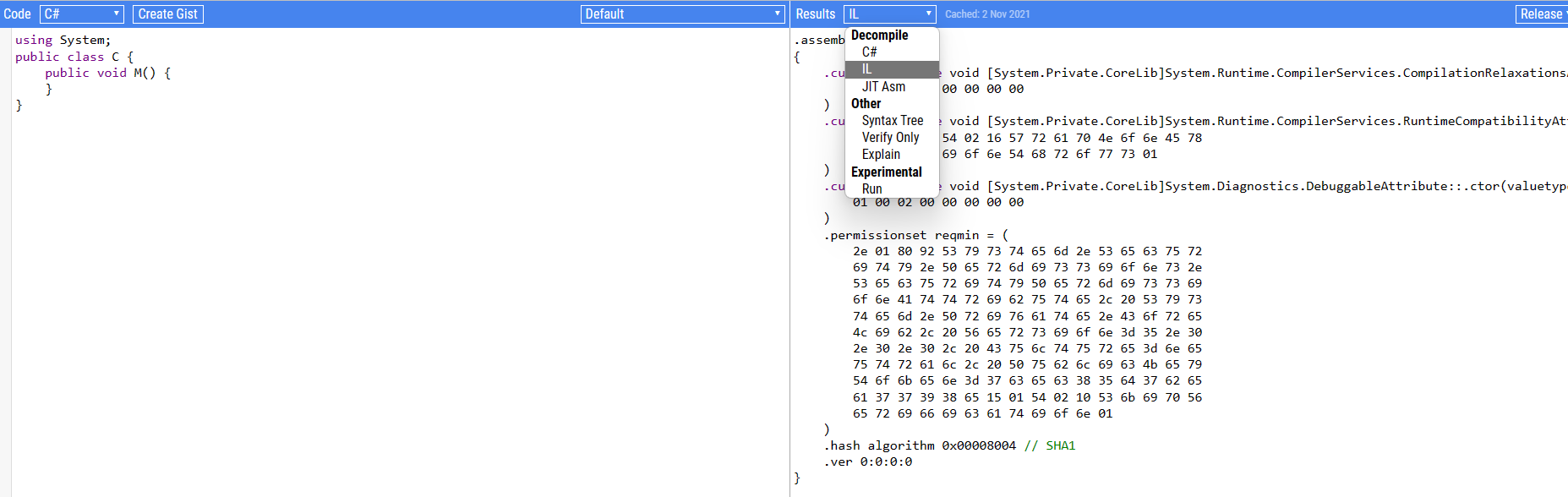dev-csharp
Dev C# Articles
Garbage Collector
2022-03-10 8 Techniques to Avoid GC Pressure and Improve Performance in C# .NET - Michael's Coding Spot
.NET provides a lot of great collections types like
List<T>,Dictionary<T>, andHashSet<T>. All those collections have dynamic size capacity. That means they automatically expand in size as you add more items.Set initial capacity for dynamic collections
Use ArrayPool for short-lived large arrays
Use Structs instead of Classes (sometimes)
Avoid Finalizers
Use StackAlloc for short-lived array allocations
Use StringBuilder, but not always
Use String Interning in very specific cases
Avoid memory leaks
Summary:
- Allocations should be avoided if possible.
- Reusing memory is better than allocating new memory.
- Allocating on the Stack is faster than allocating on the Heap.
- 2022-08-01 🌟 Asynchronous Programming in .NET - Introduction, Misconceptions, and Problems Blog
- Asynchronous Programming in .NET - Introduction, Misconceptions, and Problems
- Synchronous vs. Asynchronous Programming
- CPU-Bound vs. I/O-Bound
- Identifying I/O-Bound and CPU-Bound Code
- An I/O-Bound Async / Await Example in .NET
- A CPU-Bound Async / Await Example in .NET
- Why Should You Use Asynchronous Programming?
- Asynchrony is Viral
- Threads and the Thread-Pool
- The Task Type
- How Do the Async / Await Keywords Work?
- Why is it Important for Web Applications to Use Async / Await for I/O-Bound Work?
- Why is it Important for UI Applications to Use Async / Await for I/O-Bound and CPU-Bound Work?
- Doing Multiple Things at Once
- What Exactly Does Task.Run Do?
- Common Misconceptions When Using Async / Await in .NET
- The Biggest Problem (Sync-Over-Async)
- What is Thread-Pool Starvation?
- Full Async Reading List
2023-04-16 5 useful extensions for Task T in .NET
Fire and forget
public static void FireAndForget(
this Task task,
Action<Exception> errorHandler = null)
{
task.ContinueWith(t =>
{
if (t.IsFaulted && errorHandler != null)
errorHandler(t.Exception);
}, TaskContinuationOptions.OnlyOnFaulted);
}
Retry
var result = await (() => GetResultAsync()).Retry(3, TimeSpan.FromSeconds(1));
OnFailure
await GetResultAsync().OnFailure(ex => Console.WriteLine(ex.Message));
- Timeout
await GetResultAsync().WithTimeout(TimeSpan.FromSeconds(1));
- Fallback
var result = await GetResultAsync().Fallback("fallback");
2023-08-05 Back to Basics: Efficient Async and Await - Filip Ekberg - NDC Oslo 2023 - YouTube
Tasks / async / await
Performance measurement in C#
2023-02-05 Video A mortal's guide to making a pig run faster - Richard Banks - NDC Sydney 2022 - YouTube
The talk about performance optimization in .NET Tools:
- PerfView https://github.com/microsoft/perfview
- BenchmarkDotNet https://benchmarkdotnet.org/
- Speedscope https://www.speedscope.app/
- DotNet Source Code
- https://source.dot.net/
Tools
2023-01-10 SharpLab
Online tool to explore compiled .NET code
2023-02-05 Generating Sample Data with Bogus
dotnet add package Bogus
Bogus is a library that works with C#, F# and VB.NET that can be used to create repeatable, fake data for applications. It is somewhat a port of a similar library Bogus.js. It accomplished this by creating generators (called Fakers) that have a set of rules for generating one or more fake objects. Built-into Bogus is a set of generalized rules for common data categories (i.e. Addresses, Companies, People, Phone Numbers, etc.). Enough talk, let’s see how it works. The full repo is at:
danielmarbach/PerformanceTricksAzureSDK: Performance tricks I learned from contributing to the Azure .NET SDK github repository for this talk.
LINQ TO COLLECTION-BASED OPERATIONS
- Use
Array.Empty<T>()to represent empty arrays- Use
Enumerable.Empty<T>to represent empty enumerables- Prevent collections from growing
HOW TO DETECT ALLOCATIONS?
Use memory profilers and watch out for excessive allocations of
*__DisplayClass*or various variants ofAction*andFunc*Use tools like Heap Allocation Viewer (Rider) or Heap Allocation Analyzer (Visual Studio)
Avoid excessive allocations to reduce the GC overhead
Think at least twice before using LINQ or unnecessary enumeration on the hot path
Be aware of closure allocations
Pool and re-use buffers
For smaller local buffers, consider using the stack
Be aware of parameter overloads
Where possible and feasible use value types but pay attention to unnecessary boxing
Move allocations away from the hot-path where possible
C# 9 - Improving performance using the SkipLocalsInit attribute - Meziantou's blog