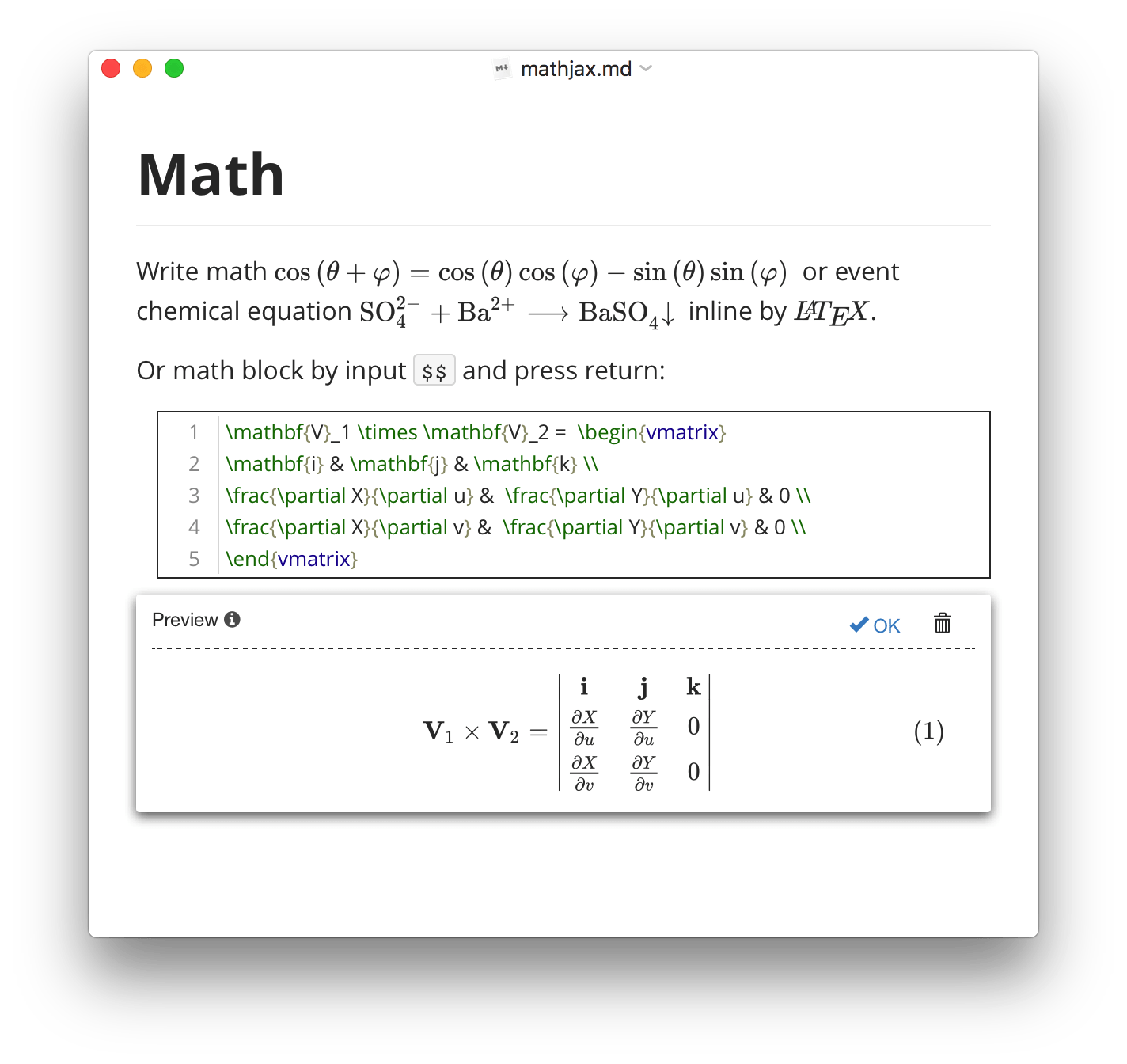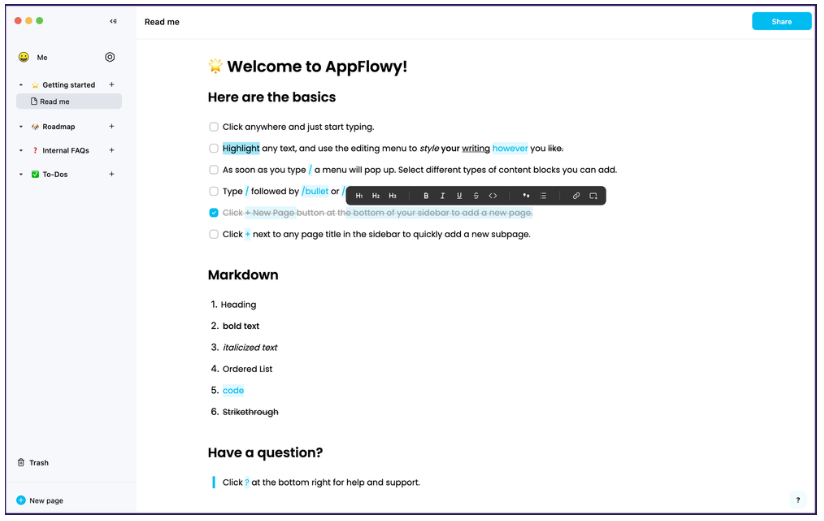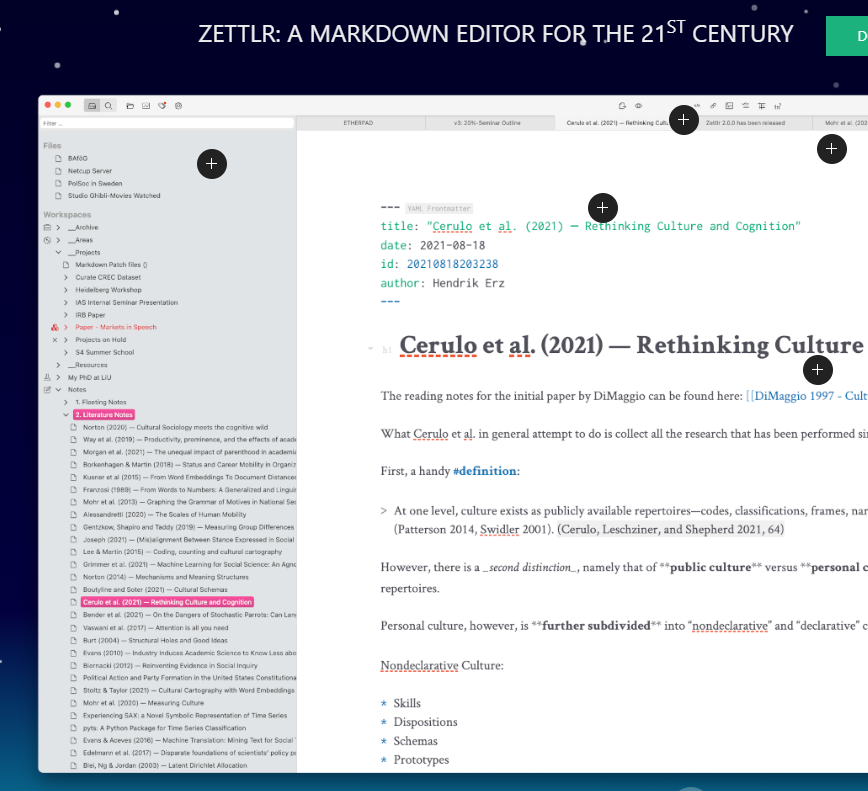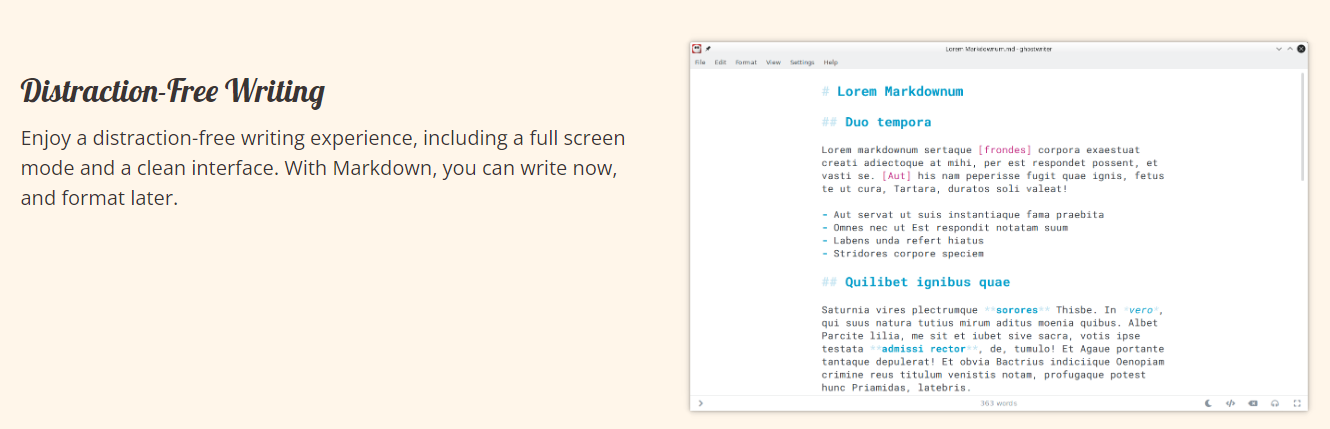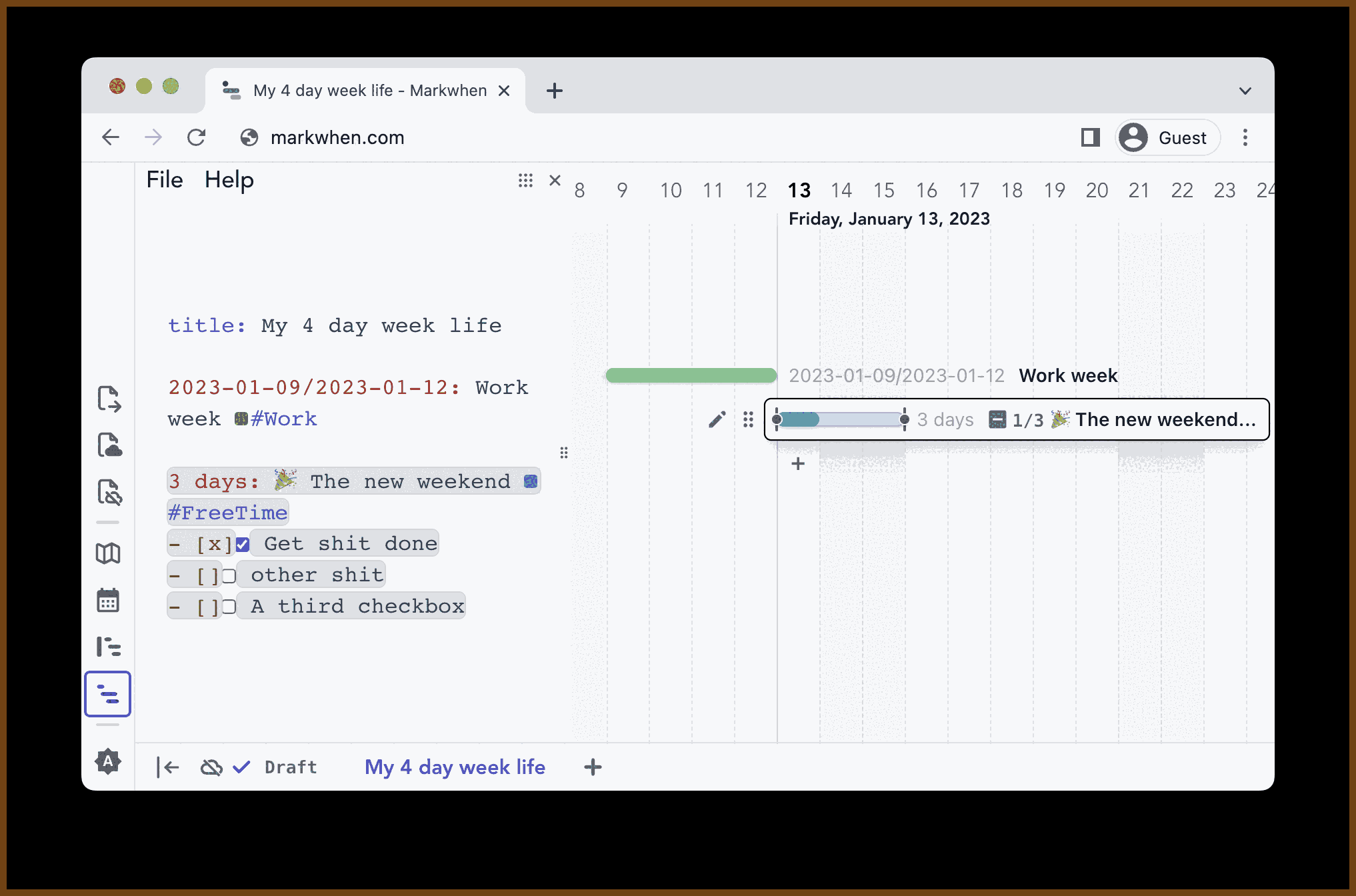markdown-tools
Markdown and text tools
2022-03-05 Paste to Markdown
This tool allows to paste a rich text and convert it to markdown. Project: euangoddard/clipboard2markdown: Convert rich-text on your clipbaord to markdown 2022-02-27 Text Summarizer QuillBot AI
Text summarization tool 2022-02-27 icoxfog417/awesome-text-summarization: The guide to tackle with the Text Summarization
To take the appropriate action, we need latest information. But on the contrary, the amount of the information is more and more growing. There are many categories of information (economy, sports, health, technology...) and also there are many sources (news site, blog, SNS...). 2022-04-07 showdownjs/showdown: A bidirectional Markdown to HTML to Markdown converter written in Javascript
Showdown is a JavaScript Markdown to HTML converter, based on the original works by John Gruber. Showdown can be used client side (in the browser) or server side (with Node.js). Check out a live demo here: http://demo.showdownjs.com/ 2022-07-18 marktext/marktext: 📝A simple and elegant markdown editor, available for Linux, macOS and Windows.
MarkText is an MIT licensed open source project, and the latest version will always be downloadable for free from the GitHub release page.
Editors
2022-11-05 Typora — a markdown editor, markdown reader.
2022-10-16 marktext/marktext: 📝A simple and elegant markdown editor, available for Linux, macOS and Windows.
MarkText is an MIT licensed open source project, and the latest version will always be downloadable for free from the GitHub release page.
2023-03-02 AppFlowy.IO
2023-03-02 A Markdown Editor for the 21st Century Zettlr
2023-03-02 ghostwriter - No excuses. No distractions. Just write.
Markdown Chrome Extensions
2022-06-11 Copy as Markdown - Chrome Web Store
Browser extension to copy hyperlinks, images, and selected text as Markdown 2022-06-11 Copy as Markdown - Chrome Web Store
Copy as Markdown is a Chrome extension which can help you copy the following things as Markdown to your system clipboard 2022-06-11 Copycat - Chrome Web Store
This extension creates a right-click menu to provide copy functionality, which is used by right-clicking on the supported content of pages.
Vale Proofreading
2023-05-20 Vale.sh
Vale is an open-source, command-line tool used for syntax-aware text proofreading. It can help enforce style and consistency across various types of content.
Converters
2023-06-30 Introduction - mdBook Documentation
mdBook is a command line tool to create books with Markdown. It is ideal for creating product or API documentation, tutorials, course materials or anything that requires a clean, easily navigable and customizable presentation.
- Lightweight Markdown syntax helps you focus more on your content
- Integrated search support
- Color syntax highlighting for code blocks for many different languages
- Theme files allow customizing the formatting of the output
- Preprocessors can provide extensions for custom syntax and modifying content
- Backends can render the output to multiple formats
- Written in Rust for speed, safety, and simplicity
- Automated testing of Rust code samples
This guide is an example of what mdBook produces. mdBook is used by the Rust programming language project, and The Rust Programming Language book is another fine example of mdBook in action.
Code and Extensions
Markwhen is an interactive text-to-timeline tool. Write markdown-ish text and it gets converted into a nice looking cascading timeline.
Use the editor here.
This repo is for the view container, not the editor. The editor (markwhen.com) and VSCode extension are built on top of the view container.
2023-08-01 Show HN: Markwhen: Markdown for Timelines | Hacker News